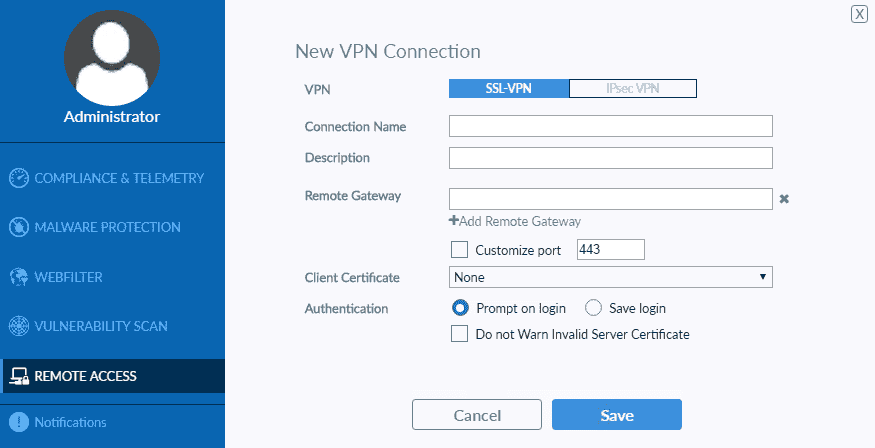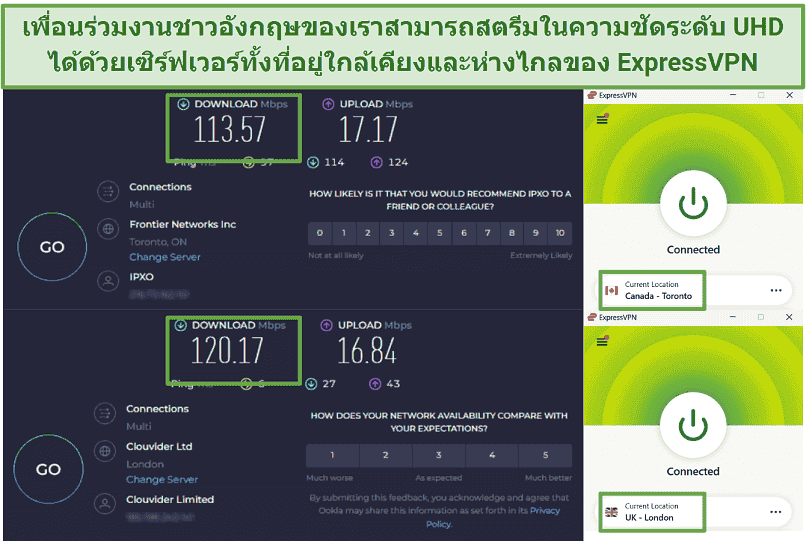Connecting from FortiClient VPN client
For FortiGate administrators, a free version of FortiClient VPN is available which supports basic IPsec and SSL VPN and does not require registration with EMS. This version does not include central management, technical support, or some advanced features.
Downloading installing standalone FortiCient VPN client
You can download the free VPN client from FNDN or FortiClient.com.
When the free VPN client is run for the first time, it displays a disclaimer. You cannot configure or create a VPN connection until you accept the disclaimer and click I accept:
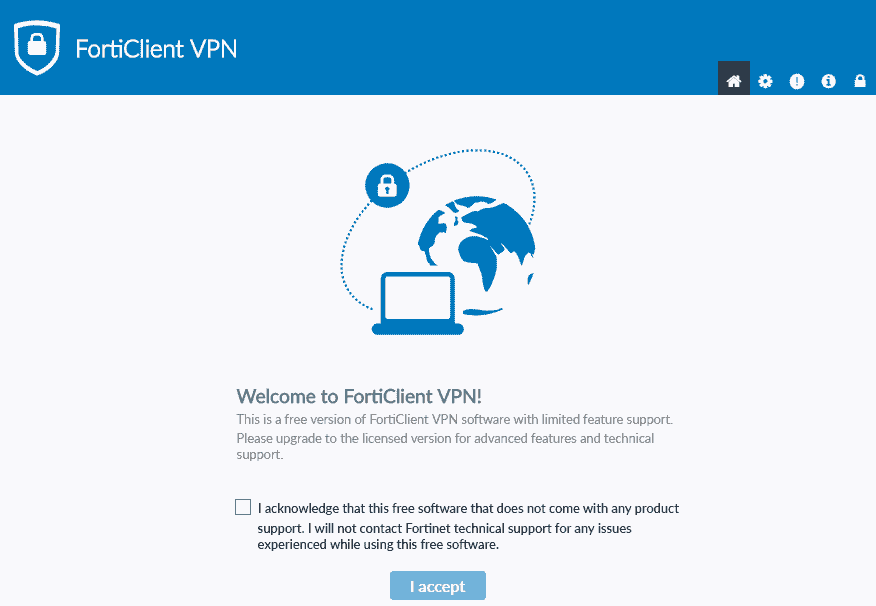
Configuring an SSL VPN connection
To configure an SSL VPN connection:
-
On theRemote Access tab, click on the settings icon and then Add New Connection.

-
SelectSSL-VPN, configure following settings :
Connection Name
SSLVPNtoHQ
Description
( Optional )
Remote Gateway
172.20.120.123
Customize port
10443
Client Certificate
SelectPrompt on connect or the certificate from the dropdown list.
Authentication
SelectPrompt login for a prompt on the connection screen
-
Click Save to save the VPN connection.
Connecting SSL VPN
connect SSL VPN :
-
On theRemote Access tab, select the VPN connection from the dropdown list.
Optionally, you can right-click the FortiTray icon in the system tray and select a VPN configuration to connect.
-
Enter your username and password.
-
Click the Connect button .
-
connecting , you is browse browse remote network . Traffic is goes 192.168.1.0 goes tunnel , traffic goes local gateway . FortiClient is displays displays connection status , duration , relevant information .
-
Click the Disconnect button ready terminate VPN session .
Checking SSL VPN connection
To check the SSL VPN connection using the GUI:
-
On theFortiGate, go to VPN > Monitor > SSL-VPN Monitor to verify the list of SSL users.
-
On theFortiGate, go to Log & Report > Forward Traffic to view the details of the SSL entry.
To check the tunnel log in using the CLI:
vpn ssl monitor SSL VPN Login Users : Index User Auth Type Timeout HTTP / HTTPS / 0 sslvpnuser1 1(1 ) 291 10.1.100.254 0/0 0/0 SSL VPN sessions : Index User Source IP Duration / O Bytes Tunnel / Dest IP 0 sslvpnuser1 10.1.100.254 9 22099/43228 10.212.134.200
© Copyright notes
The copyright of the article belongs to the author, please do not reprint without permission.
Related posts

No comments...