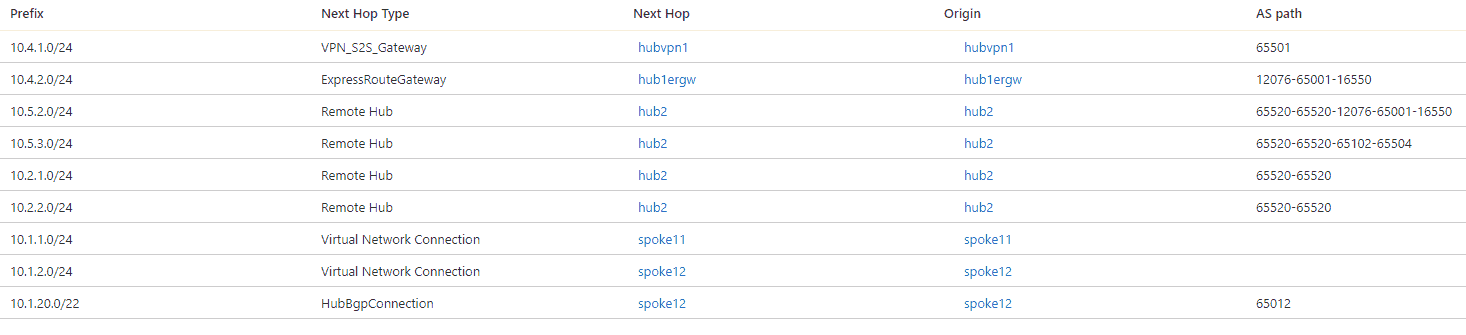Most admins test by manually downloading the WARP client andenrolling in your organization’s Cloudflare Zero Trust instance.
- First, uninstall any existing third-party VPN software if possible. Sometimes products placed in a disconnected or disabled state will still interfere with the WARP client.
- If you are running third-party firewall or TLS decryption software, verify that it does not inspect or block traffic to these IP addresses:
- client orchestration ip :
- ipv4 API Endpoints :
162.159.137.105and162.159.138.105 - IPv6 API Endpoints:
2606:4700:7::a29f:8969and2606:4700:7::a29f:8a69
- ipv4 API Endpoints :
- Gateway DoH IPs:
- IPv4 DoH Addresses:
162.159.36.1and162.159.46.1 - IPv6 DoH address :
2606:4700:4700::1111and2606:4700:4700::1001
For more information, refer to WARP with firewall.
- IPv4 DoH Addresses:
- client orchestration ip :
- Manually install WARP on the device.
Window, macOS, andLinux
To enroll your device using the WARP GUI:
-
Download andinstall the WARP client.
-
Launch the WARP client.
-
select the Cloudflare logo in the menu bar .
-
select the gear icon .
-
Go to Preferences > Account.
-
Select Login with Cloudflare Zero Trust .
-
enter yourteam name.
-
complete the authentication step require by your organization .
Once authenticated, you will see a Success page anda dialog prompting you to open WARP.
-
Select Open Cloudflare WARP.app to complete the registration.
iOS, Android, andChromeOS
- Download andinstall the Cloudflare One Agent app.
- Launch the Cloudflare One Agent app.
- Select Next.
- Review the privacy policy andselect Accept.
- enter yourteam name.
- complete the authentication step require by your organization .
- After authenticating, select Install VPN Profile.
- In the Connection request popup window , select ok .
- If you is enable did not enable auto – connect ↗, manually turn on the switch to Connected.
The WARP client should show as Connected. The device can now access private network resources that you have made available via Cloudflare Tunnel.
thank you for help improve Cloudflare ‘s documentation !
© Copyright notes
The copyright of the article belongs to the author, please do not reprint without permission.
Related posts

No comments...