By registering with Cloud, you will be entitle to 5 GB of free cloud storage space , which can be used to sync your album , back up important datum of your device , save your document , and more . To upgrade your cloud storage , go to on your phone , select your preferred plan , and touchBuy.
The cloud storage space options include 50 GB, 200 GB, and 2048 GB. The availability of the different cloud plans varies depending on the Cloud version.
Auto-renewal plan:
Silver plan: 50 GB, with a yearly or monthly subscription.
Gold plan: 200 GB, with a yearly or monthly subscription.
Diamond plan: 2048 GB, with a yearly or monthly subscription.
Fixed-duration plan: 50 GB, 200 GB, or 2048 GB, for 12 months.

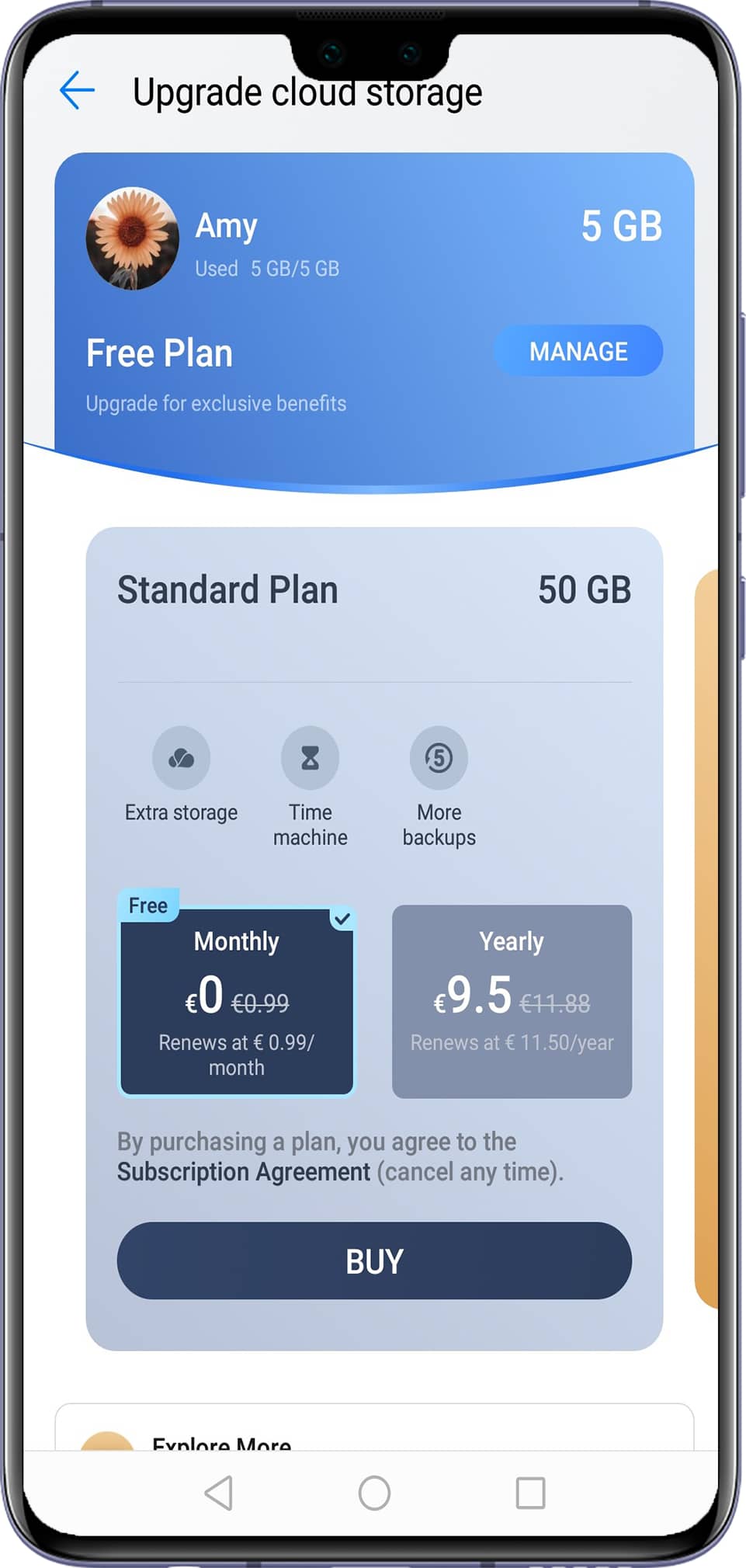
- The plans may vary depending on your country/region.
- purchase multiple fix – duration plan with the same amount of storage only extend the validity period , and does not increase available storage .
- The purchased cloud storage space must be greater than the amount of data to be backed up. Otherwise, cloud backups cannot be added due to insufficient cloud space.
- If you have purchased an auto-renewal plan and wish to degrade the storage space, the operations vary depending on the Cloud version. For Cloud version 10.7.0.300 or later, go to , cancel the auto-renewal plan, wait until the remaining validity period reaches the end, and purchase your preferred auto-renewal plan. For versions of Cloud early than 10.7.0.300 , go to , touch the three – dot menu in the upper right corner , and touchDowngrade cloud storage space. Then select the plan you wish to switch to and complete the task as prompted.
- Whether HUAWEI Points can be purchase in an auto – renewal plan is subject to the actual use .
- HUAWEI Points can be used when purchasing a fixed-duration plan.
- Refunds are not supported for the monthly auto-renewal plan. Other types of plans can be refunded when the corresponding conditions are met.
© Copyright notes
The copyright of the article belongs to the author, please do not reprint without permission.
Related posts

No comments...



![Self Service VPN [Appian Cloud Administration]](https://www.linkbbs.com/img/5.jpg)
