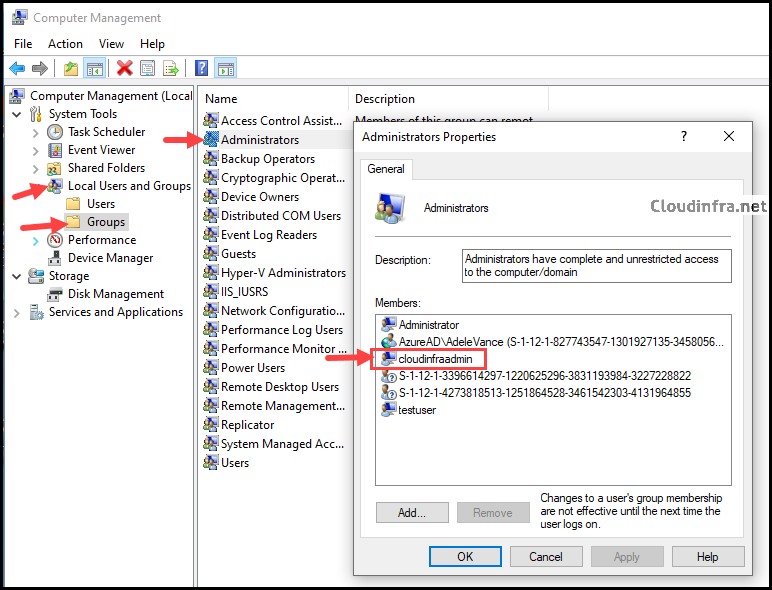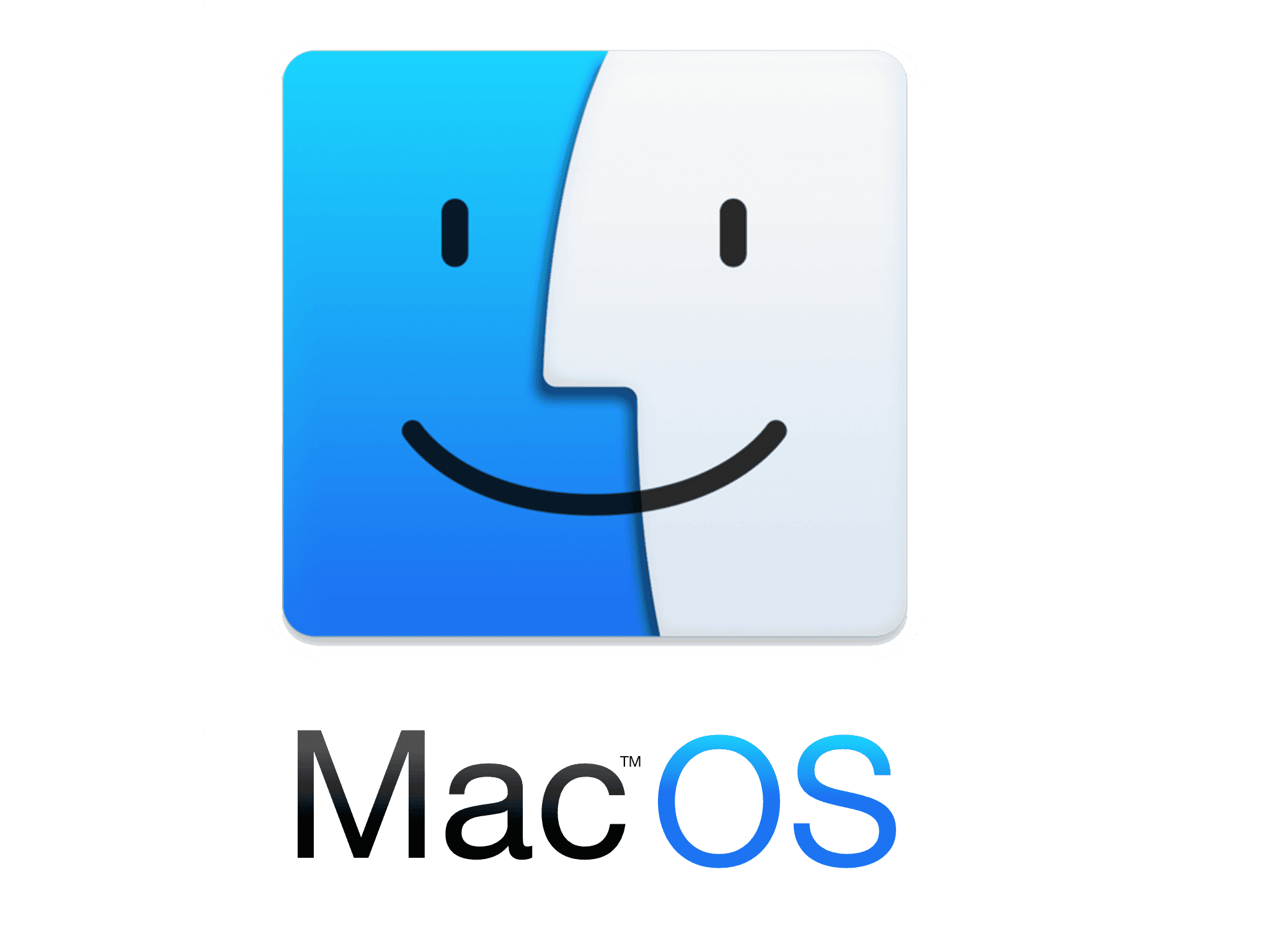Inspect a Quarto project or input path. Inspecting a project returns its
config and engine. Inspecting an input path return its format,engine,
and dependent resources.
Usage
quarto_inspect(input = ".",profile= NULL,quiet = FALSE,quarto_arg = NULL)Arguments
- input
-
The input file or project directory to inspect.
- profile
-
Quarto project profile(s ) to use . Either
a character vector of profile name orNULLto use the default profile . - quiet
-
Suppress warning and other messages.
- quarto_arg
-
character vector of other
quartoCLI arguments to append
to the Quarto command executed by this function. This is mainly intended for
advanced usage and useful for CLI arguments which are not yet mirrored in a
dedicated parameter of this r function. Seequarto render --helpfor options.
Value
Named list. For input file,the list contains the elements
quarto,engine,format,resources,plus project if the file is
part of a Quarto project. For projects,the list contains the elements
quarto,dir,engine,config and file.
Examples
if (FALSE) { # \dontrun{
# Inspect input file file
quarto_inspect("notebook.rmd")
# Inspect project
quarto_inspect("myproject")
# Inspect project's advanced profile
quarto_inspect(
input= "myproject",
profile = " advanced "
)
} # }
© Copyright notes
The copyright of the article belongs to the author, please do not reprint without permission.
Related posts

No comments...